
Modern Python 3 and More
Syllabus
Instructor:

Lessons: Mon-Fri 8/21-9/1, 2:15-3:15 pm
Email: jtdev43@gmail.com, jtding43@gmail.com
🗝 Who this Course is for:
Rising 5th-9th graders, Novice Programmers, Enthusiastic Learners
Recommended Preparation: Know how your computer works. No previous programming knowledge is required.
📘 What You’ll Learn
After this program, you’ll know how to:
✓ Write, read, and understand simple Python programs
✓ Know and apply the fundamental concepts of programming and computer science
✓ Learn key programming concepts like variables, statements, expressions, and conditionals
✓ Work with Python’s built-in data structures and their elements
✓ Write your own custom Python functions
✓ Present what you learned in a final project
📜 Guidelines
- Enthusiasm for learning Python is a must! Learning this programming language will give you a valuable advantage, and it’s also really fun!
- Bring your laptop, preferably one that runs macOS X+ and above or Windows 10+.
- Complete the daily task.
- Finish the final project and present it.
- You should not miss a class, otherwise you will be behind. If there’s an emergency situation, please email me at jtdev43@gmail.com.
Schedule
⤢ OPEN to view more detailed information about the topics covered that day. Or, you can view the course content below.Schedule
| Name | Date | Type | Topic |
|---|---|---|---|
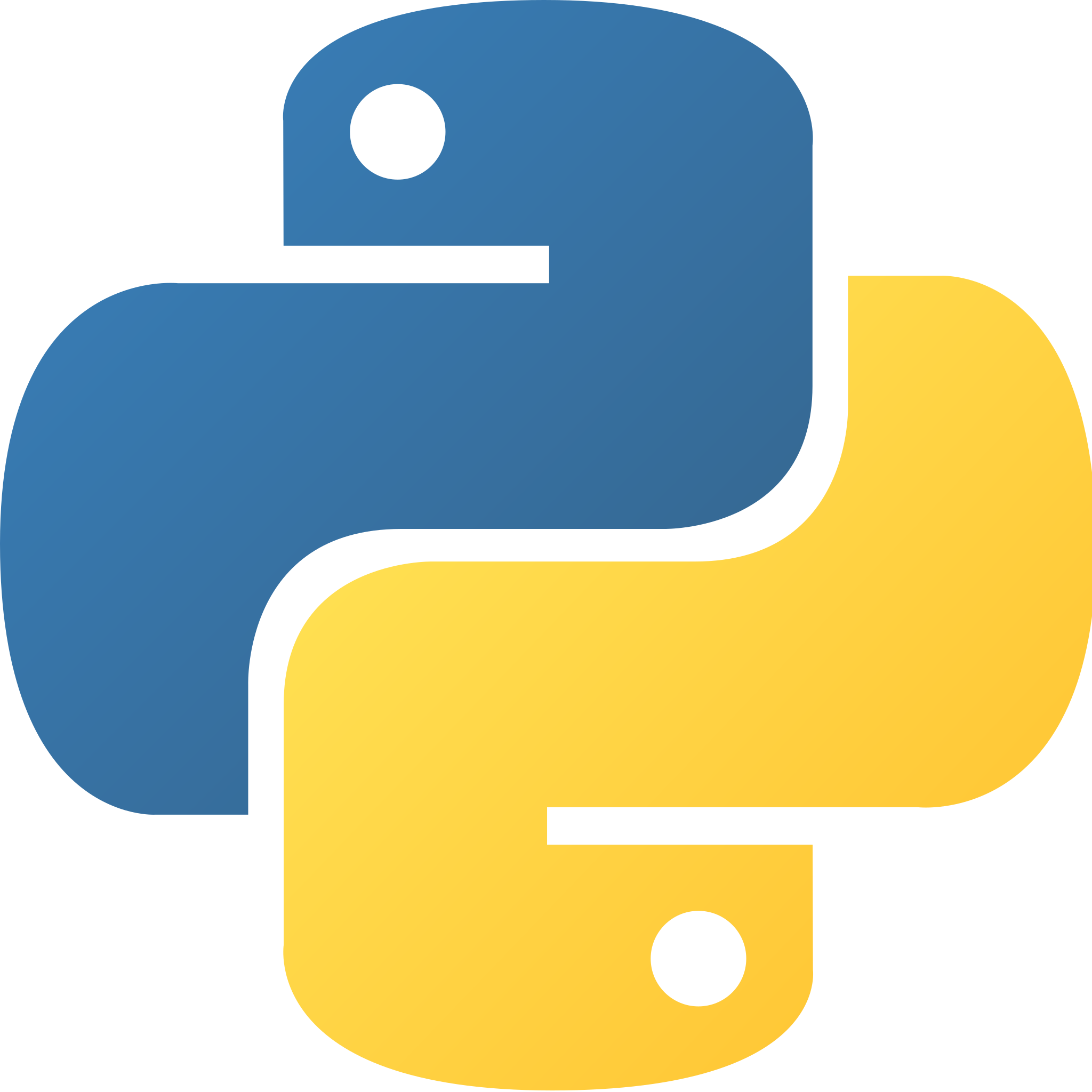 Class 1 Class 1 | 📒 Class | Overview & Key InfoVariables | |
| 🔢Class 2 | 📒 Class | CommentsDatatypesDebuggingOperatorsString Concatenation | |
| 💻Class 3 | 📒 Class | Functions | |
| 🔁Class 4 | 📒 Class | ConditionalsFor LoopsWhile Loops | |
| 📋Class 5 | 📒 Class | DictionariesListsString MethodsTuples | |
| 🧑🎨Class 6 | 📒 Class | Math ModuleModulesRandomTurtle | |
| 😂Class 7 | 📒 Class | OOP | |
| 📝Class 8 | 📒 Class | ExceptionsFile I/O | |
| 🤔Class 9 | Project | Final ProjectReview | |
| 💯Class 10 | Project | Final Project |
📒 Course Content
▶︎ to view more detailed information about each class.Class 1: Welcome to Python!
- Welcome to the Program - Introduction and Why Python?
- Installing Python
- Installing Visual Studio Code and using it
- print(”Hello, World!”) as first program
- Print statements
- Introduction to variables
- Write your first program!
- Mini Project: make a self-introduction using print statements
Class 2: Fundamentals
- Review variables
- Comments
- Operators and Data Types
- Operators: =, +, -, *, /, //, **, +=, -=, *=, /=, %
- Data Types (ints, floats, strings, booleans)
- typecasting
- String Concatenation
- Debugging
- Mini Project: make ASCII art or create a story with print statements and variables
Class 3: Functions
- Review the fundamentals
- Functions
- Built-ins
- Mini Project: make a calculator using functions
Class 4: Conditionals and Loops
- Review functions
- Booleans
- If Statements
- For Loops
- While Loops
- Mini Project: build a chatbot (easier) or create an interactive text adventure using user input (harder)
Class 5: Data Structures
- String methods
- Lists, Tuples
- Dictionaries
- Mini Project: make a shopping list generator using lists and inputs (easier) or calculate the cost of a pizza pie using a dictionary of ingredients and their prices (harder)
- Start thinking about final project ideas (individual or group)
Class 6: Modules
- Modules
- Turtle
- Random
- Math
- Mini Project: draw art with Turtle (art of your choosing or random)
- Continue thinking about final project ideas
- Modules
Class 7: OOP
- Object Oriented Programming
- Create an object using the class keyword in Python and instantiate it and run it
- Mini Project: simulating an object of your choice with a class (easier) or make a restaurant class (harder)
- Continue thinking about final project ideas or start coding final project
- Object Oriented Programming
Class 8: Files
- File I/O
- Handling exceptions
- Try
- Except
- Finally
- Mini Project: make a password saver (easier) or all possible Wordle solutions generator (harder)
- Start coding final project and ask teacher any questions
Class 9: Final Project, Day 1
- Review
- Ideas and planning for project
- Continue to work on project and send it to teacher before class 10
Class 10: Final Project, Day 2 and Presentations
- Finish projects, review with teacher, and practice presentations
- Project presentations
- Special guest speaker: Caltech student and quantum computing expert at Amazon Technologies
🧠 Final Project
After a really interesting programming experience, you will make a final project of your choice by yourself or in pairs and will present it at the end of the last class. Family members are welcome to join. After the presentations, we will possibly have a special guest come in for a Q & A session – please have your questions ready!
